Self-Evolved Teams Report
User Manual
Video Tutorial
Capture Indirect Returns
Find indirect returns from investments in a team or person
Learn MoreGetting Started
Once installed, the Self-Evolved Teams report can be opened from JIRA's reports page like any other report. You will be prompted to enter start and end dates.If you enter them, they will serve to limit the amount of worklog data processed to generate your self-evolved teams. If not entered, the dates will default to the latest 90 day period so you have a current picture of your organization's structure.
What will I see?
The goal
This report's goal is to show how the people in your organization have organized themselves while performing work. It applies "social network analysis" to real work done (i.e., work logged together on tickets).
The processing
The display
The display is a force-directed graph with the following elements:
Nodes
Each person in your organization (who has logged work on issues within the last 90 days or between your given start and end dates) is represented as a node. The size of the nodes shows the relative amount of work logged by each person.
Clusters of Nodes
We apply a clustering algorithm to the relationships to find the groups whose users have a stronger relationship with each other than they have with people in other groups.
Edges / Links
Relationships between people are shown as edges linking their nodes. There are two types of links:
- Node to Node: If the people have worked so closely together that they are grouped together as part of the same self-evolved team, then their edges join to the other members of their self-evolved team.
- Node to Cluster: If a person has worked with people outside their self-evolved team, then an edge will join their node to that other person's cluster rather than directly to the other person.
Installation
Installing the Self-Evolved Teams report is very easy and can be completed entirely within the Jira administration console.
- Open the administration console of your Jira instance
- Click the "Add-ins" link
- Use the Find new add-ons or Find new apps links to find our "IonaFX Self-Evolved Teams" app listing
- Click the "Install" button on our application's page
Configuration
The Self-Evolved Teams report by default will analyze the latest 90 day period to build a current picture of your organization's structure. However, you can specify start and end dates for the period you want analyzed. This allows you to see how your organization has changed between business quarters, months, years or other time periods. Also, it allows you to see how an individual has grown into your organization or has become focused on a subset of work as their career has progressed.
Assemble a proven team
When an emergency comes up, pull up our report and find a team of people linked together by their proven record of delivering results together.
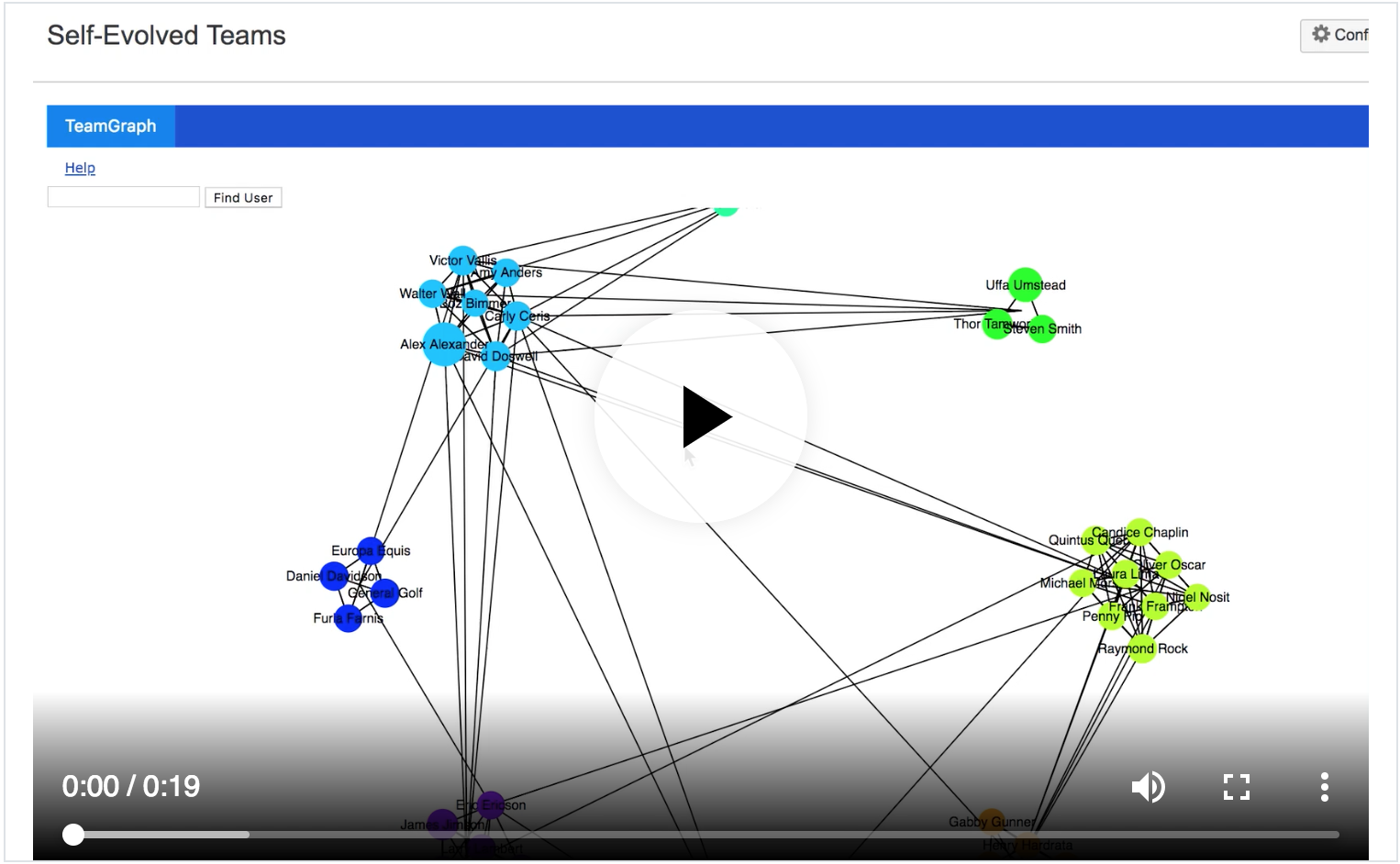
Capture Indirect Returns
When an emergency comes up, view our report and find a team of people linked together by their proven record of delivering results together.
You have more options than your standard go-to team! Those guys need a break anyway. See other groups that have proven they work well together and give them the chance to win glory and save the company for once.
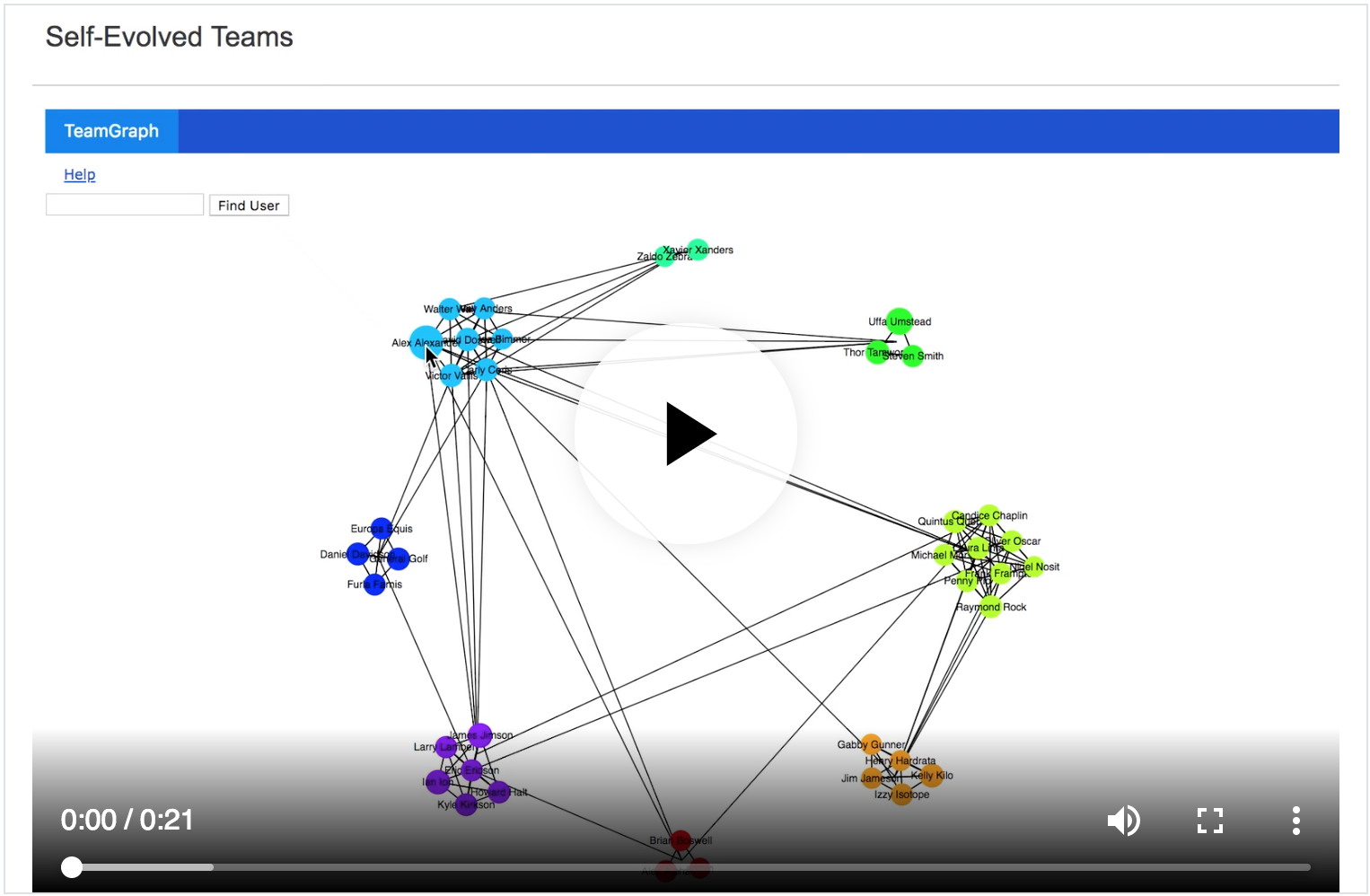
Role Agility
When a key team member needs to move elsewhere, there can be significant transition expenses as you get a new person trained into the role. Our report shows people with similar work-experience that you can either (1) move into the role or (2) leverage to share the work until a replacement is operating at full capacity.
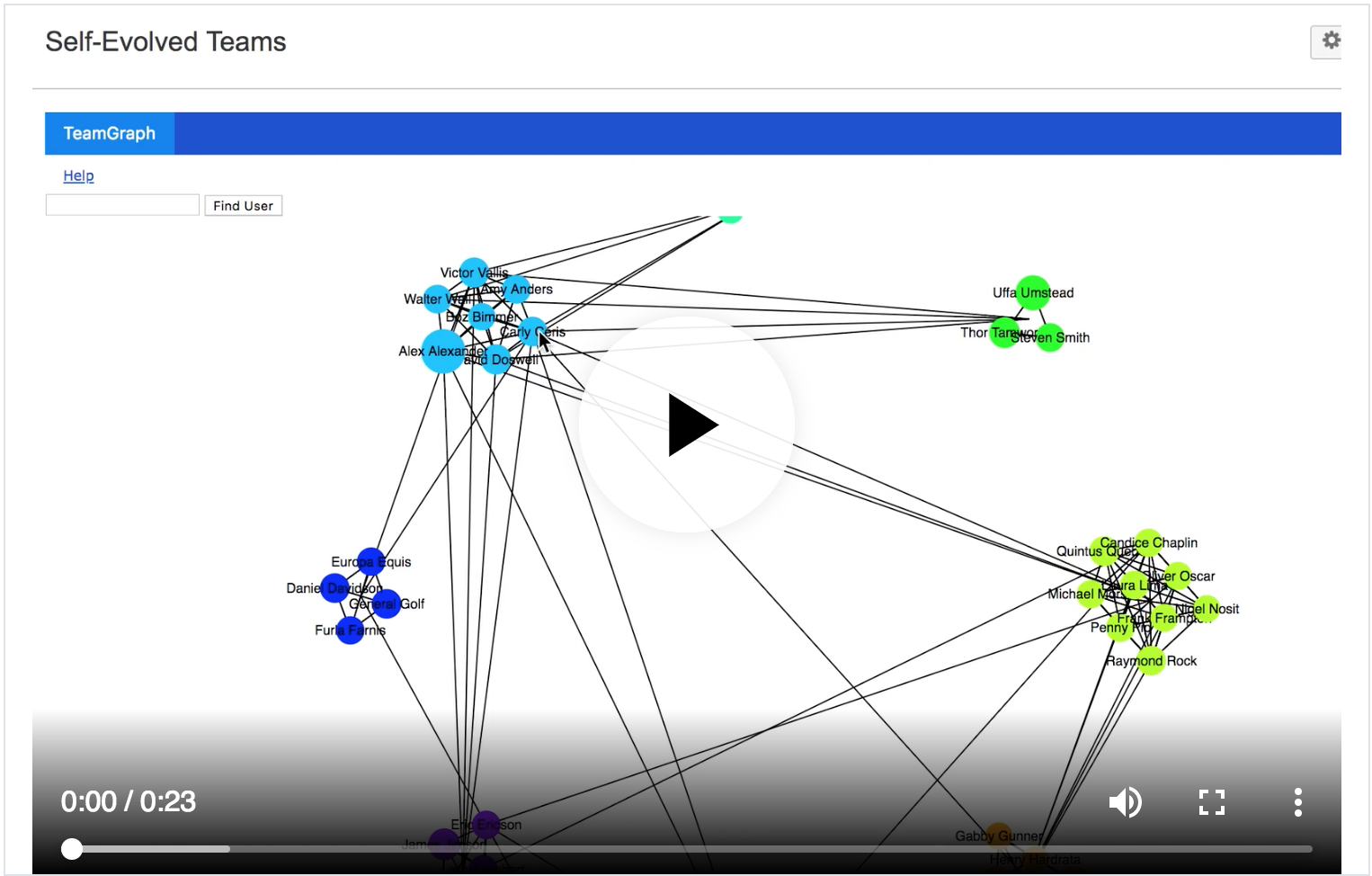
Hidden Value
Diversity has benefits that are often overlooked by standard business metrics. For example, Alice has slower response and resolution times than everyone else on her team and logs less hours. However, she is the hub that connects the work of several teams driving their productivity. Now you have an explanation for her "poor" performance on the standard metrics. She actually might be the most important person on the team (i.e., driving more total tickets to completion through her support of other teams). You might want to make sure she doesn't get ignored when the raises are handed out this year!
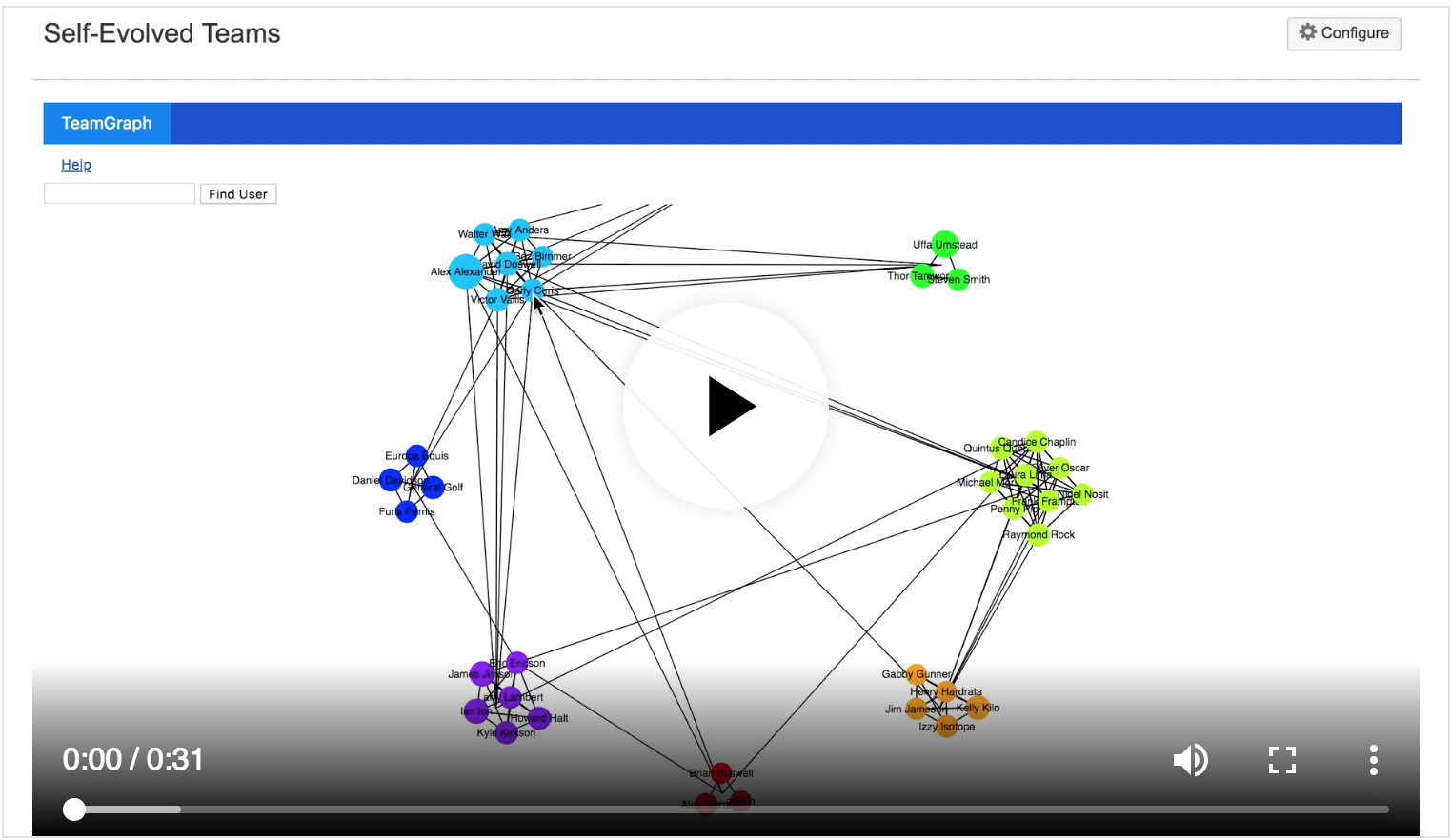
Employee Growth
Using our report's start and end date parameters, you can review how an employee has grown over time to take on more tasks throughout the company. Similarly, you can look at how more cross-supporting your whole organization is this quarter than it was last quarter.
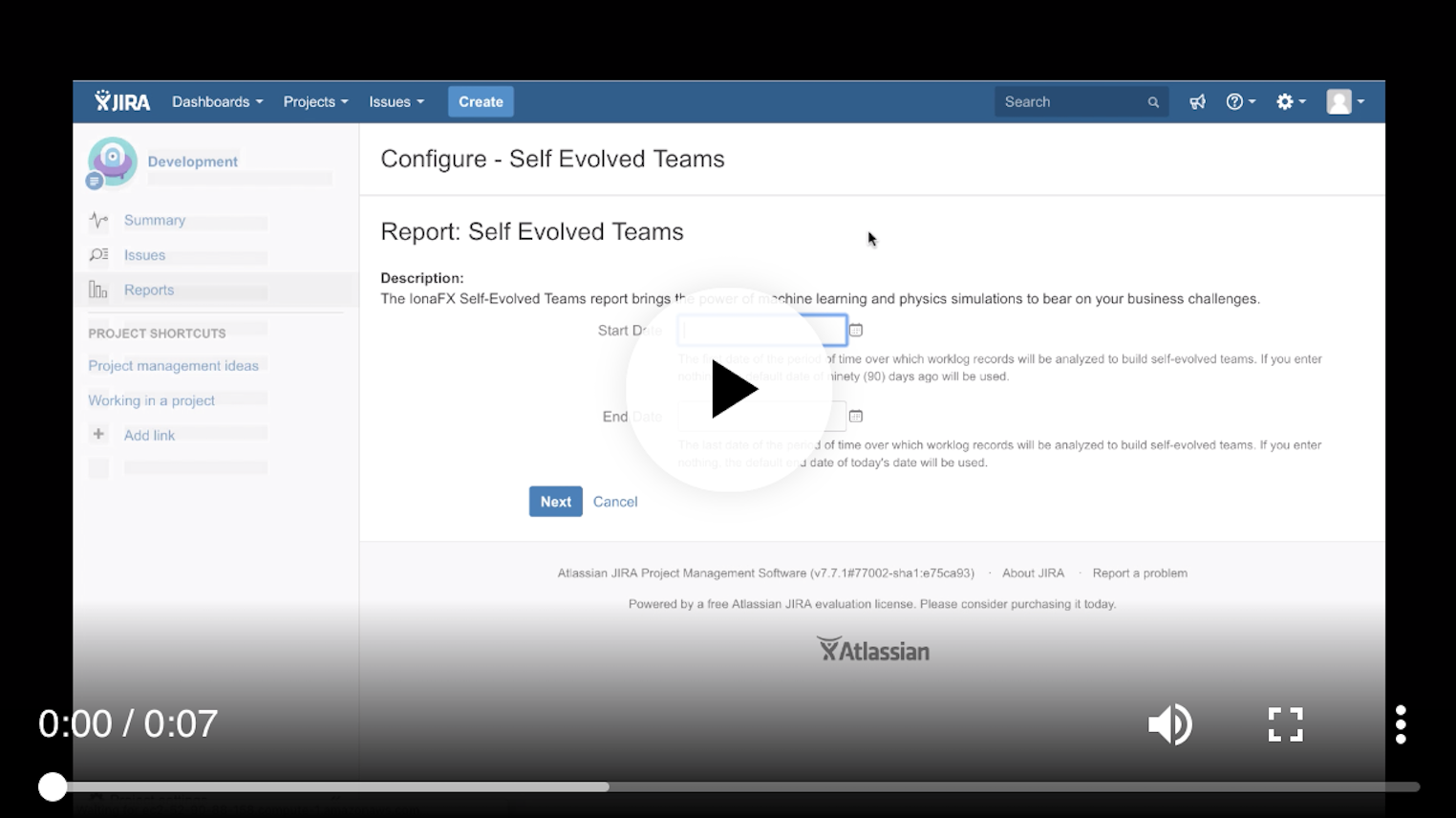
FAQs
Can I filter by JIRA project?
This feature has been debated quite a bit. The trouble with it is that you lose a lot of the value of the report because (1) you won't see the links that your people have formed by working together and (2) you won't have the data to properly cluster the people into the group that they have evolved into. One big advantage of fewer people is that the report won't be as fully populated making it easier to find certain people or groups. Using a combination of the find, zoom, and pan features, you should still be able to quickly navigate to a particular person while seeing the complete picture of their role working with others to accomplish the company's projects.
Troubleshooting
The Self-Evolved Teams report can diagnose several common issues which might generate unanticipated results. It reports these to the user by showing a red error box with a description of what is wrong and the likely cause. For example:
| Error Message | Possible Resolutions |
|---|---|
| ERROR: There are no users who logged work on JIRA issues during the time period specified. | No users could be found who have logged work during the specified time period. You may want to double-check the time period configured for this report. The default period is the latest 90 days, but you can enter your own start date and end date on the configuration page for the report. It is possible that no users logged any work during the period specified. These dates apply to the Time Started dates written onto each worklog entry (not the system date at which the worklog entry was made or updated). This means it is easily possible to test by editing a worklog entry to be between your start and end dates. Note: In order for the report to calculate relationships, you'll need at least two people logging work on the same issue during the specified time period. |
| ERROR: Relationships between users cannot be computed. There is no set of two or more users who logged work on the same JIRA issue during the time period specified. Without this information, there is no way to create clusters of users based on their shared work history. | You may want to double-check the time period configured for this report. The default period is the latest 90 days, but you can enter your own start date and end date on the configuration page for the report. At a minimum, for the report to be generated, at least two people must have logged work on the same ticket during the specified time period. This is the basis for drawing links between users and clustering them into groups. Without at least one of these 2+ people logging work on 1 ticket, there can be no clusters or links and the report will not show anything. |
| ERROR: There is no worklog data available from the specified time period. | You may want to double-check the time period configured for this report. The default period is the latest 90 days, but you can enter your own start date and end date on the configuration page for the report. At a minimum, for the report to be generated, at least two people must have logged work on the same ticket during the specified time period. This is the basis for drawing links between users and clustering them into groups. Without at least one of these 2+ people logging work on 1 ticket, there can be no clusters or links and the report will not show anything. |
| ERROR: Your license for IonaFX Self-Evolved Teams is not valid. | This product is available as a Free Trial and your trial period may have run out. Alternatively, it is possible that your license has expired or your payment method needs to be changed. In any of these cases, the solution is to simply visit our page on the Atlassian Marketplace to purchase a valid license. Then, have your Jira Server administrator enter the new license key into Jira at our report's App Management listing. |
| SERVER ERROR: Only authenticated users are allowed access to this report. Please login to Jira to view this data. | You have attempted to run the report without logging into JIRA. Please log into JIRA, then attempt to re-run the Self-Evolved Teams report. |
| SERVER ERROR | The Jira server reported an error when the report attempted to run. It may be possible that some maintenance is being done on the server or your network. You should check with your organization's JIRA administrator. If the error persists, please open a ticket with our support team using the support link on our web page IonaFX Support Page including the error message that you received. |
In-App help
There is a Help link near the top right of the Self-Evolved Teams report. Clicking it opens a modal window describing:
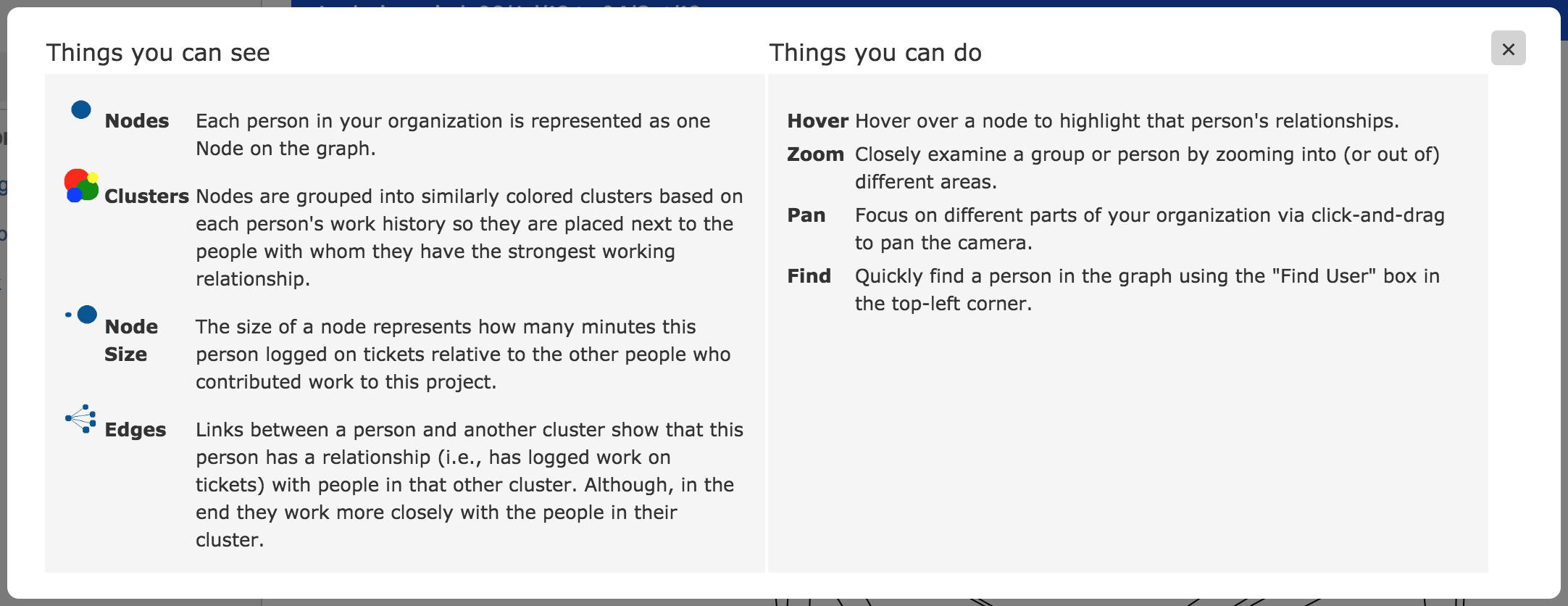
Changelogs
30 August, 2018
1.0.0-RELEASE
First production release
2 October, 2018
1.0.1-RELEASE
Added date parameter feature which allows users to specify a date range for the worklogs that will be analyzed with a default (if unset by the user) of the latest 90 day period.
2 November, 2018
1.0.2-RELEASE
Security improvements